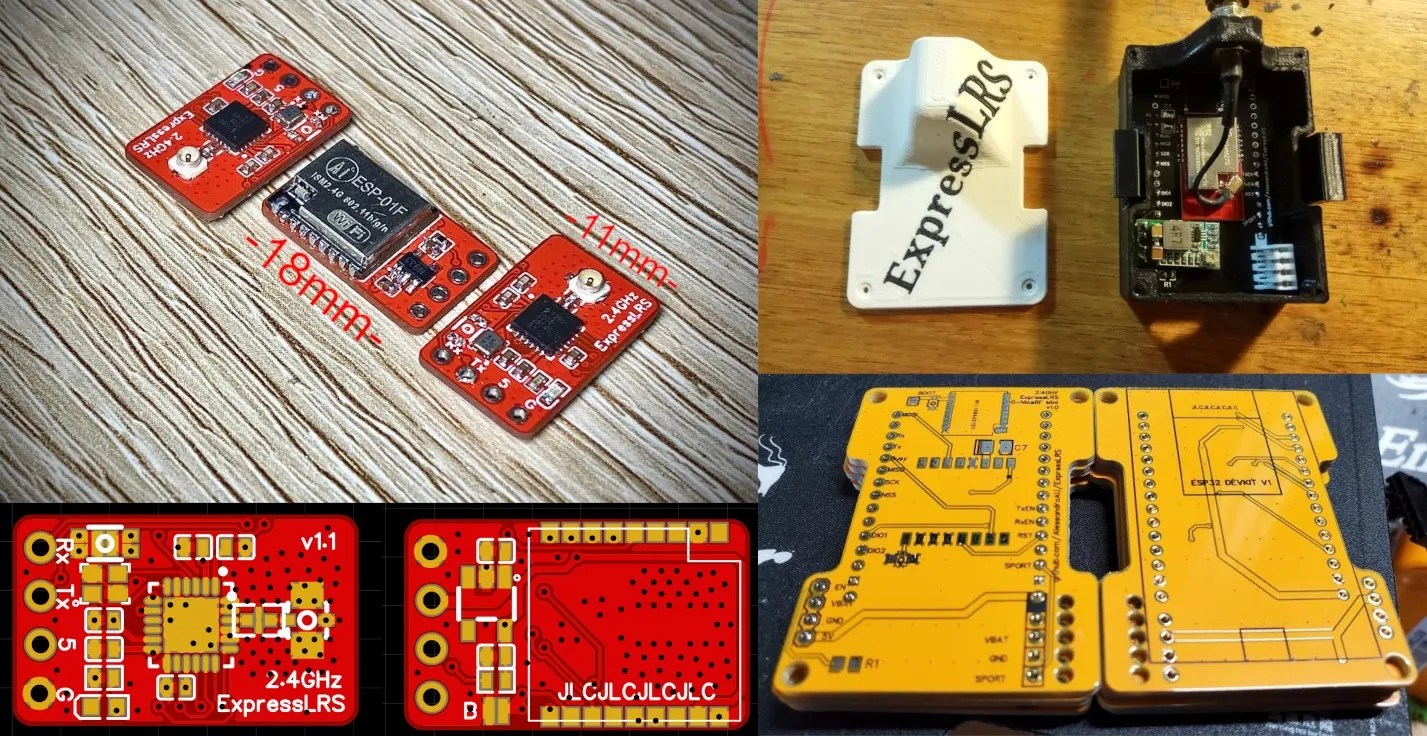Binding a drone radio transmitter to an ELRS (ExpressLRS) receiver involves a few steps. Here’s a straightforward guide to help you through the process:
Step-by-Step Guide to Bind Your ELRS Receiver to a Drone Radio
1. Prepare Your Equipment
- Ensure your ELRS receiver is connected to your flight controller (FC) and powered on.
- Have your ELRS-compatible transmitter ready, along with any necessary software or firmware updates.
2. Install ELRS Firmware
- Make sure both your radio and ELRS receiver are running the latest firmware. You can use the ELRS Configurator to flash firmware onto the receiver if needed.
3. Access Binding Mode on the Receiver
- Most ELRS receivers have a binding button or use a specific sequence to enter binding mode.
- To enter binding mode, connect the receiver to the power source, and either press the button or power cycle the receiver while holding the button (refer to your receiver’s manual for specifics).
4. Set Up the Transmitter
- Turn on your radio transmitter.
- Navigate to the ELRS settings in your transmitter’s firmware. This may be under a specific menu, depending on your transmitter (like OpenTX or EdgeTX).
- Enable the ELRS protocol and make sure the settings match those of your receiver.
5. Initiate Binding from the Transmitter
- In the ELRS settings on your transmitter, select the option to bind.
- This typically involves selecting “Bind” or “Bind Mode” within the ELRS menu.
6. Complete the Binding Process
- The transmitter will search for the receiver. Once they find each other, you should see an indicator on your transmitter (like a solid light or notification).
- After a successful bind, the receiver will exit binding mode automatically.
7. Check the Connection
- After binding, move the sticks on your transmitter to ensure that the receiver is responding properly.
- You can also verify the connection by checking the telemetry data (if available) on your transmitter.
8. Finalize Setup
- Once bound, set your failsafe settings and configure any additional parameters as needed.
- Make sure to secure your receiver in the drone and double-check all connections.
Tips
- If binding fails, make sure the firmware on both the transmitter and receiver is compatible.
- Keep an eye on the range and signal quality, especially during initial flights.
- Always refer to the specific manuals for your transmitter and receiver for detailed instructions and troubleshooting.
With these steps, you should be able to successfully bind your ELRS receiver to your drone radio! Happy flying!